VRC Documentation
Connecting to VATSIM
After loading VRC and choosing a profile (See "The Profile System") the next thing you will normally do is connect to the VATSIM network. To do so, choose "Connect..." from the "File" menu. You will then see the Connect window:
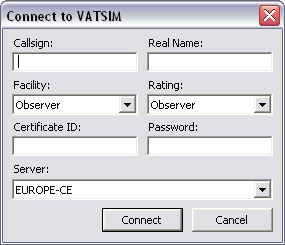
If you have previously connected and saved the connect information in a profile, the boxes on the Connect window will already be filled in. Take a quick look to make sure everything is correct, then press the "Connect" button.
After pressing the Connect button, the Connect window will close, and VRC will attempt to connect to the VATSIM network using the information you just provided. Text messages will be shown in the Primary Display telling you whether or not the connection succeeded. Normally, the connection will happen instantly, and you will see some welcome messages from the server. The Primary and Secondary Display title bars will also be updated to show which server you are connected to.
Assuming no errors are shown, you are now connected to VATSIM. You will begin to see aircraft targets appear on the scope if any are in range. You will also see any in-range observers and controllers appear in the CL.