VRC Documentation
Setting the Voice Type
On VATSIM, not all pilots have the ability or desire to communicate with controllers via voice. These pilots will communicate with you via text. Most pilots will indicate via the remarks field in their flight plan whether or not they will be using text or voice. The accepted standard for notating the voice capability in the remarks is as follows:
- /v/ - The pilot is on voice.
- /t/ - The pilot is on text.
- /r/ - The pilot can receive via voice, but responds via text.
When a new pilot appears on your scope, VRC checks the flight plan remarks for one of the above notations. If one is found, the aircraft's datablock is tagged with a voice type indicator. This tag is shown just after the callsign on the first line of the data tag. It will either be /v, /t, or /r accordingly. An example of a text-only pilot is shown here:
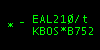
If the pilot does not have his/her voice type indicated in the remarks, you can manually set the voice type tag for the aircraft's datablock by pressing F9 followed by either v, t, or r, followed by slewing the target or by pressing the ASEL key if the aircraft is already selected.
Note that you cannot use the F9 key to override the voice type indicated in the flight plan remarks. If the voice type is in the remarks, and you wish to alter it, simply change the remarks in the Flight Plan Editor window and press the "Amend Plan" button. See "Viewing & Editing Flight Plans" for details.
Note that the voice type tag is automatically propagated to other controllers.
Note that you can only assign voice type tags to aircraft that are not already being tracked by another controller.