|
VRC Documentation
The Oceanic Tracks Window
VRC has the ability to download current oceanic tracks and plot them on your scope. As of version 1.2, only North Atlantic Tracks (NAT) are available.
To display oceanic tracks, press Ctrl-O. The following window will be shown:
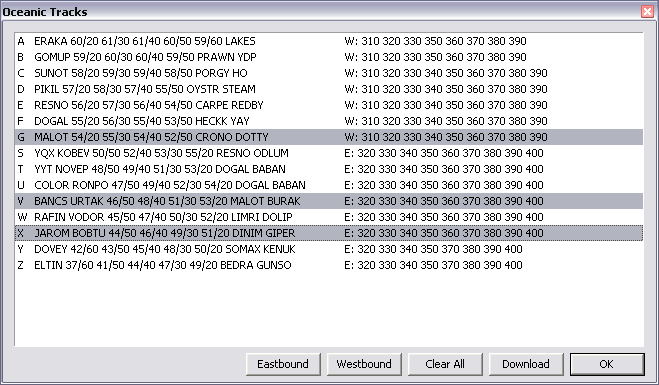
Initially, the list will be empty. Press the "Download" button to fetch the latest tracks from the VRC web server. To plot a track on your scope, simply click on the track entry in the list to select it. You can display some or all of the tracks, in any combination. You can display all of the eastbound or westbound tracks by pressing the appropriate button in the row of buttons across the bottom of the window.
Note that by default the VRC server retains tracks even if they are not considered active tracks for the current day. If you only want to see tracks that are active for today, check the appropriate box in the General Settings on the Miscellaneous tab.
Thanks go to Ian Elchitz of Simroutes.com fame for providing the raw data feed for this feature. Thanks also to Tobias Niederhasuer, who's Nat Tracker site is the original source of the data for Simroutes.com.
[ Print this page ]
|
| © Copyright 2005 Ross Alan Carlson - All Rights Reserved |