VRC Documentation
Selecting Aircraft
The single most important function in VRC is the ability to "select" an aircraft. This is because most of the commands you type on the command line, as well as many of the mouse-related functions, are all performed on the currently selected aircraft. The currently selected aircraft callsign is shown just to the left of the Command Line. The Command Line is found at the bottom of the Primary Display. Here's a screenshot:
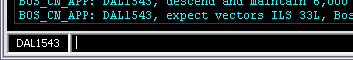
In this screenshot, the currently selected aircraft is DAL1543. There are several ways to select an aircraft:
- Click on the aircraft's target (not its data block) in the scope. This is called "slewing" the target.
- Type part of the aircraft's callsign and press your configured ASEL key. (See "Configuring VRC")
- Type the letter or number associated with the aircraft in the Aircraft List and press your ASEL key. (See "The Aircraft List")
- Type the three-digit computer ID for the aircraft (as shown in the DSR radar mode) followed by a slash, then press your ASEL key.
- Double-click a flight strip for the aircraft in the Flight Strip Bay. (See "The Flight Strip Bay")
- Type the command, followed by the aircraft's Computer ID (CID) and press Enter.
Log on to VATSIM and experiment with these different methods. Certain methods work better than others depending on the situation.
Once you have selected the aircraft you wish to work with, you can then issue commands and send textual radio message to that pilot without having to re-select the aircraft each time. It's a good idea to get into the habit of glancing at the command line to see which aircraft is currently selected before sending a command or a text message so that you don't inadvertently work with the wrong aircraft.
[ Print this page ]
| © Copyright 2005 Ross Alan Carlson - All Rights Reserved |